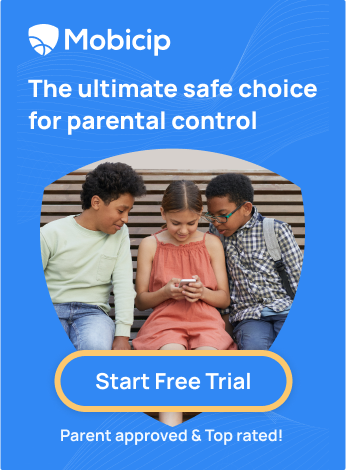Is YouTube Shorts Safe for Kids?
If you are a parent of a teen or tween, you've surely seen them laughing uncontrollably at the short videos from apps like TikTok and Instagram Stories. YouTube Shorts adds to this bandwagon of short video apps designed to be addictive. Shorts keep users hooked as they scroll through the videos endlessly.

What are YouTube Shorts, and how does it work?
YouTube Shorts are 15 to 60-second vertical videos created and uploaded directly to YouTube from the YouTube app, like Stories on Instagram. These videos are fun and easy to create with filters, text, and music to entertain the audience. Viewers of your Shorts can share, comment, like, dislike, or subscribe to your channel while viewing the video. Unlike Instagram Stories and Snapchat, where the videos disappear after 24 hours, the Shorts don't disappear and remain on YouTube. And what sets YouTube Shorts apart is its ability to convert viewers into subscribers for the channel.
Why do kids like YouTube Shorts?
According to Google, YouTube Shorts has crossed 50 billion daily views globally. Kids enjoy watching these short videos because they are easy to watch, entertaining and easily accessible. They also enjoy a sense of community when they engage with other children's content with similar interests on YouTube.
What are the risks of YouTube Shorts for kids?
Most of the time, YouTube Shorts might seem harmless and entertaining, but it bears some risks as it is not a very safe option for young children. There are many harmful viral trending videos that kids might get physically hurt while trying them, raising the question, "Is YouTube Shorts safe for kids?". This question boggles many parents' minds, making them wonder whether or not their children should use this new feature. Here are a few issues parents need to be aware of.
Lack of privacy and control over who can view and use the videos
YouTube recommends you must be at least 13 years old to use the Service; however, children of all ages may use the Service and YouTube Kids (where available) if enabled by a parent or legal guardian. YouTube Shorts have recommended privacy settings. And a creator can make it public, unlisted, or private. Most choose the public setting with the idea that the video might go viral. This invites comments and bullying from strangers on their videos. In addition, kids could join trends like acrobatic challenges with insane moves that might put them in danger of getting hurt.
Screen Addiction
YouTube Shorts are addictive in nature. One can continue scrolling through Shorts and watching them while struggling to turn them off. In Shorts, a new video automatically pops up when one video finishes, which could lead to watching many videos, resulting in increased screen time.
Exposure to inappropriate content
The risk of getting exposed to harmful and inappropriate content is high. Since these are very short videos, taking down videos based on the content is challenging. Many times these videos are also tagged differently to attract child users.
Bullying risk
Bullying is another major risk from these videos. Around 59% of American teens have gone through the not-so-nice experience of being bullied or harassed online. And about the same bunch of teens think it's a pretty big deal for their peers as well.
When a child uploads a public video, anyone can make fun of or post rude comments on these videos, affecting the child's mental well-being. When a child uploads a public video to YouTube, the audio in it can be used in a Shorts video by anyone. As a result, strangers might try to engage with them, given that their YouTube profile gets referenced in shorts that utilize the audio.
How can parents protect their kids from the dangers of YouTube Shorts?
Disable YouTube Shorts on Devices
One of the easiest ways to disable YouTube Shorts on your device is to hide them for 30 days by clicking the X on the Shorts section. While this isn't a permanent fix, you can repeat this process every 30 days to reduce the impact of these distracting videos. Another approach to deactivating YouTube Shorts on your device involves utilizing browser extensions blocking Shorts throughout the site. Numerous extensions are accessible for Chrome, Edge, Firefox, or Safari browsers. All the choices mentioned above depend on the device or browser and might not be feasible when dealing with tech-savvy children.
Another option is to use YouTube restricted mode for video content you don't want your child to watch. It checks the description, metadata, video title, community guidelines review, and more to filter inappropriate content. You can turn on Restricted Mode from YouTube> Settings>General menu.
Downgrade YouTube App on Your Child's Phone
YouTube Shorts is a feature that comes with the newer versions of the YouTube app (14.13.54). Downgrading the YouTube app version to 14.12.56 with these 3 easy steps disables YouTube Shorts on your child's smartphone.
-
Access the Settings.
-
Go to: Apps > All Apps > YouTube.
-
Tap on the three dots and click Uninstall updates.
Use parental control tools and settings.
Parental control apps like Mobicip offers a consistent and effective solution to block distracting and addictive content on YouTube Shorts app. Mobicip offers two settings to manage and block YouTube Shorts.
Option #1: With Mobicip, you can use the App Blocker feature to block YouTube completely and set healthy screen limits on your child's device. Adding YouTube to the blocked apps list keeps your child away from YouTube Shorts, dangers, and other YouTube content. Based on your child's daily schedule, you can choose to unblock the app for them to enjoy these videos with healthy screen time limits. For more details on how to enable this feature, read How to Block YouTube Shorts using Mobicip.

Option #2: Another efficient feature in managing the time spent on YouTube Shorts is the Mobicip Screen Time Scheduler. With this option, parents can set up daily schedules for their children with restricted access to specific apps and websites during those schedules. For example, if a child is in school or doing homework, videos from YouTube Shorts, Instagram Reels and Snapchat can be blocked while allowing only educational websites and apps.
Mobicip is a comprehensive parental control app that helps parents to monitor and manage their child's online activities, including YouTube Shorts and other video apps.
New parental control tools and settings available on YouTube specifically for Teens
YouTube has introduced several new parental control tools and settings aimed at protecting children from inappropriate content, especially content that may trigger mental health issues. These tools are:
-
Limiting Recommendations: YouTube will limit repeated recommendations of videos that may trigger body image issues or display social aggression. This involves restricting videos that compare physical features, idealize body types, certain weights, or fitness levels, and videos depicting non-contact fights or intimidation.
-
Revamped "Take a Break" and "Bedtime" Reminders: The "take a break" and "bedtime" reminders, originally introduced in 2018, will now be more visually prominent and appear more frequently to viewers under the age of 18. These reminders will be set as default features in account settings, with the "take a break" reminder set for every 60 minutes. They will now appear as full-screen takeovers on both YouTube Shorts and long-form videos.
-
Expanded Crisis Resource Panels: YouTube will expand its crisis resource panels to become full-page experiences when viewers explore topics related to suicide, self-harm, and eating disorders. These panels will offer resources such as third-party crisis hotlines and other suggested prompts to guide viewers to alternative topics, like "self-compassion" or "grounding exercises."
-
Educational Resources for Parents and Teens: YouTube will partner with organizations like Common Sense Networks and the World Health Organization (WHO) to produce new educational resources. These resources will offer guidance on developing intentional and safe online habits, creating content with empathy and awareness, and best practices for navigating online interactions, including comments and shares.
You can read more on: https://blog.youtube/news-and-events/an-update-on-kids/
Educate kids about online safety and responsibility
Even though there are several ways to manage online safety through technology, we cannot emphasize enough the importance of teaching our children about online dangers to make informed decisions before posting any video or content online. Set standards for what your kids can and cannot post online, and teach them to keep personal information private.
Resources for you:
-
Common Sense Media: Common Sense Media provides reviews and ratings of movies, TV shows, books, and apps, including YouTube Shorts, to help parents make informed decisions about their children's media consumption.
-
Google Safety Center: Google Safety Center offers resources and tips for parents to help their children stay safe online, including information specific to YouTube.
-
Mobicip Blog: Mobicip offers valuable insights and resources on online safety for families. It contains articles, guides, and tips tailored to various aspects of online safety, including YouTube usage.
-
NetSmartz Workshop: NetSmartz Workshop provides resources, videos, and educational materials to teach children and teens about online safety, including tips for using social media platforms like YouTube.
-
Be Internet Awesome: Be Internet Awesome is a program developed by Google to teach children about online safety, including lessons on being kind, alert, strong, brave, and smart online.
YouTube Community Guidelines:
It covers various aspects of content, including videos, comments, links, and thumbnails, to maintain a safe and positive environment for everyone on the platform. The Community Guidelines cover a wide range of areas to address different types of harmful content, like:
-
Spam and Deceptive Practices: Restricting fake engagement, impersonation, and misleading external links or thumbnails to ensure transparency and authenticity.
-
Sensitive Content: Implementing measures to protect child safety, regulate nudity and sexual content, address issues related to suicide and self-harm, and discourage the use of vulgar language.
-
Violent or Dangerous Content: Enforcing policies against harassment, cyberbullying, and content that promotes violence or poses physical harm to individuals or communities.
-
Regulated Goods: Banning the promotion or sale of firearms and other regulated goods or services.
-
Misinformation: Combating the spread of misinformation, particularly concerning elections, medical information, and other critical topics.
For more info you can visit: https://www.youtube.com/howyoutubeworks/policies/community-guidelines/
FAQs
1.How do I create YouTube Shorts?
You can create a Short using the YouTube app on your smartphone by selecting 'Create a Short' from the app menu. Allow YouTube access to your microphone and camera before recording the video. You can also upload a pre-recorded vertical video( clips must be 60 seconds or less).
2. Do you earn money from YouTube Shorts?
Yes. If you have at least 1,000 subscribers and 10 million Shorts views in the past 90 days, you can monetize your YouTube Shorts through the platform's ad revenue-sharing program. An interesting fact is that many of these viral videos are created by kids.
Writing credit: Authored by Anitha, a mother of two children with interests in EdTech and a strong advocate for Digital Citizenship.
Keep in touch with the latest on parenting, technology, and education. Subscribe to the Mobicip newsletter. Learn more at www.mobicip.com.