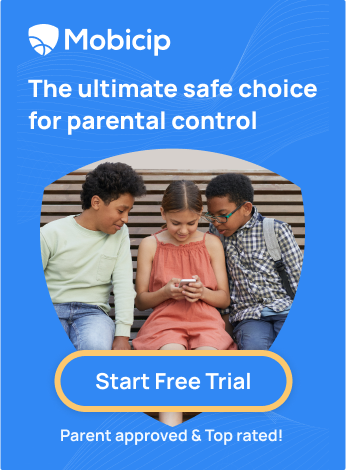GroupMe App Review: A Parent’s Guide to the Popular Messaging App
What is GroupMe Messaging App and How Does It Work?
GroupMe is a messaging app that enables users to create and participate in group chats.The app allows users to create different groups, where they can send text messages, share photos, videos, and other media, and also use features like location sharing and direct messaging. GroupMe is available on various platforms, including iOS, Android, and through a web interface. Both users and non-users(more on this later) can use the app.
Used extensively for school projects and various activities, GroupMe is a popular alternative to WhatsApp. Recently, Microsoft announced an update that includes AI features, chat reactions, and the ability to make video calls. Microsoft is hoping to make GroupMe more popular among students.
App Store Age Rating: 12+

What should parents understand about GroupMe?
Parents should be aware of certain risky aspects of GroupMe. This messaging platform facilitates group communication, and while it can be useful, GroupMe carries the risk of exposing children to inappropriate content and subjecting them to instances of bullying.
Scams and Fake Profiles:
Last year, a prevalent trend unfolded within GroupMe group messaging, as seemingly ordinary students with fake profile pictures and everyday names began infiltrating chats, offering remarkably enticing deals. To mitigate the risk of scam or phishing messages, it's crucial for parents and guardians to educate their children about online safety, privacy settings, and the potential dangers of engaging with unfamiliar individuals or accepting offers that seem too good to be true.
Access to Adult Content:
A significant issue with GroupMe is the ease with which children can come across sexual content on the platform. This risk extends beyond what others share, as kids can readily access explicit material through the GIF, image, and video search features. Unfortunately, GroupMe does not have any built-in parental controls but you can report abusive content on chats. Parents should be mindful of the potential for children to encounter such content and the importance of monitoring their online interactions to ensure a safe digital environment.
Bullying:
Instances of bullying can occur on GroupMe, similar to other online platforms. It's important for users, including parents and guardians, to be aware of the potential for bullying within group chats. According to a recent Pew Research data, Bullying is among parents’ top concerns for their children and nearly 40% of parents are extremely worried about their child struggling with anxiety or depression due to cyberbullying. Kids might decide to team up against a member in a GroupMe chat, causing them to feel isolated or targeted. Capturing screenshots and sharing them on other social platforms can exacerbate feelings of loneliness and aggression. When screenshots of private or group chats are taken, the user wouldn't know. Monitoring communication, educating users about respectful behavior, and promptly addressing any signs of bullying are essential steps to promote a positive and safe environment on the platform.

Data Privacy:
Unlike WhatsApp, GroupMe lacks end-to-end encryption, meaning that there is a risk of snooping on unprotected wifi networks and the company has the ability to access sent and received messages. Moreover, people who don't have the GroupMe app can be included in a group if the group owner has their contacts. These individuals also have the ability to reply to messages from the group using SMS texting.
In-app Internet Search Bar:
The most significant issue with the GroupMe app is that users can effortlessly conduct searches using Google, Bing, and similar engines directly within the app through the search bar. This feature is relatively easy for children to discover and poses a challenge because the in-app search function does not adhere to established rules or standards. Consequently, parents may find that their child can access content that would typically be restricted by parental controls.
Protecting Your Children on GroupMe
Ensuring the safety of your children on GroupMe involves several key steps:
Open Communication:
-
Maintain open and honest communication with your children about their online activities. Encourage them to share their experiences and concerns.
Educate about Bullying Risks:
-
Make sure your child understands the potential risks associated with messaging apps, including the possibility of encountering inappropriate content, cyberbullying, or interacting with strangers.
Set App Usage Guidelines:
-
Establish clear guidelines for app usage, including who they can communicate with, what type of content is acceptable, and the importance of reporting any uncomfortable situations.
Privacy Settings:
-
Familiarize yourself with GroupMe's privacy settings. Adjust settings to maximize privacy, control who can add them to groups, and limit who can see their information.
Monitor Group Participation:
-
Regularly check the groups your child is a part of on GroupMe. Ensure they are not involved in inappropriate discussions or added to groups without your knowledge.
Teach Responsible Online Behavior:
-
Emphasize the importance of treating others with respect online. Teach them about responsible behavior, including not sharing personal information and being cautious with the content they send and receive.
Regular Check-Ins:
-
Schedule regular check-ins with your child to discuss their online experiences. Encourage them to share any concerns they might have and address any issues promptly.
Parental Controls:
-
To enhance the protection of your kids on GroupMe, monitoring their activity schedule is crucial. However, since GroupMe lacks built-in parental controls, using a dedicated parental control app like Mobicip can be an effective solution. Mobicip allows you to set up filters, track online activities, and manage screen time, providing an extra layer of supervision and safety for your child's online interactions. Integrating such tools can significantly contribute to ensuring a secure and age-appropriate digital experience for your kids.
Age Restrictions:
-
Enforce age restrictions set by apps. For GroupMe, individuals under the age of 13 should not be using the app, so ensure your child complies with these guidelines.
Stay Informed:
-
Stay informed about updates and changes to the GroupMe app. Be aware of any new features or potential security concerns that may arise.
How to Block GroupMe App?
1. Install Mobicip Parental Control App on your child's device. Mobicip works on iOS,Android, Windows, mac and Kindle
2. Add your children and link their devices to your Mobicip Parent app.
3. In the Parent app, go to Content > Apps > Blocked Apps
3. Search for 'GroupMe' in the Play Store or App Store and add it to the blocked apps list.
Parents can also block the GroupMe website from Content > Blocked Websites using Mobicip . It's that simple!
Bottom Line:
Every messaging app carries the potential risks of sexting and bullying. Given its group chat nature, GroupMe introduces the additional concern of a child being added to a group chat with unfamiliar individuals, thereby increasing the risk of interacting with strangers. It is imperative that parents are aware of and monitor any messaging app their child uses. Moreover, children under the age of 13 should not be permitted to use the GroupMe app at all.
Also Read: Everything parents need to know about Snapchat safety